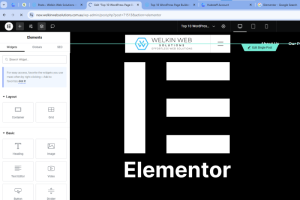Table of Contents
- Elementor
- Divi Builder
- Beaver Builder
- Brizy
- Oxygen Builder
- Live Composer
- Thrive Architect
- Page Builder by SiteOrigin
- WPBakery Page Builder
- Visual Composer Website Builder
1. Elementor
Best for: Beginners and professionals looking for a flexible, easy-to-use builder.
Features:
Drag-and-Drop Interface
Elementor Theme Builder offers a fully visual editing experience. You can create custom templates using a drag-and-drop editor, making it easy to design professional-looking layouts without writing code.Custom Header & Footer
- Design unique headers and footers using Elementor’s widgets, such as navigation menus, logos, and social icons.
- Apply different headers/footers to specific pages or use a global design across the website.
Dynamic Templates for Pages & Posts
- Create custom layouts for blog posts, product pages, and archives using dynamic content.
- Easily style and structure content sections to match your brand’s design.
WooCommerce Integration
- Build custom WooCommerce store layouts, including product pages, shop pages, and checkout pages.
- Improve user experience with personalized design elements like pricing tables, product galleries, and custom cart pages.
Custom 404 & Maintenance Pages
- Design a custom 404 error page to improve user navigation and retention.
- Create maintenance mode or coming soon pages without additional plugins.
Global Design & Site Settings
- Control typography, colors, and layout settings globally to maintain brand consistency.
- Adjust settings for desktop, tablet, and mobile responsiveness.
Benefits of Using Elementor Theme Builder
No coding required – Perfect for beginners and non-technical users.
✅ Fully customizable – Tailor every aspect of your website’s appearance.
✅ Faster workflow – Apply templates across multiple pages in one click.
✅ SEO-friendly – Compatible with SEO plugins like Yoast and Rank Math.
✅ Speed optimization – Lightweight and optimized for performance.
How to Use Elementor Theme Builder
- Install Elementor Pro – Theme Builder is available only in the Pro version.
- Go to Elementor > Theme Builder in your WordPress dashboard.
- Choose the template type you want to create (header, footer, single post, archive, etc.).
- Design using the drag-and-drop interface and Elementor widgets.
- Set display conditions to determine where the template applies (e.g., entire site, specific pages, categories).
- Publish & Preview your design to see the changes live.
Final Thoughts
Elementor Theme Builder is an essential tool for creating fully customized WordPress websites without relying on pre-made themes or developers. Whether you’re a freelancer, business owner, or agency, this tool provides the flexibility and ease of use needed to design professional and high-performance websites.
Would you like assistance in setting up Elementor Theme Builder for your website? 🚀 Let me know how I can help!
2. WPBakery Page Builder
Best for: Users looking for a backend and frontend editor.
Features:
Frontend and backend editing
Hundreds of content elements
Mobile-friendly designs
Add-ons for extended functionalities
Why Choose WPBakery? It’s one of the most established page builders, with a vast library of extensions and compatibility with m
3. Divi Builder
Best for: Designers who want complete control over website aesthetics.
Features:
Real-time visual editing
Custom CSS control
Pre-designed templates
Global elements for reusability
Why Choose Divi? Divi is known for its sleek interface and advanced design capabilities, making it a great choice for creative professionals.
4. Beaver Builder
Best for: Developers and agencies looking for a reliable and fast builder.
Features:
Live front-end editing
Optimized for speed
Developer-friendly code
Mobile-responsive templates
Why Choose Beaver Builder? It’s a lightweight and stable builder, perfect for performance-focused websites.
5. Thrive Architect
Best for: Marketers who need high-converting landing pages.
Features:
Conversion-focused design elements
Pre-built landing page templates
Inline text editing
Mobile responsiveness
Why Choose Thrive Architect? It’s designed for businesses focused on conversions, making it an excellent choice for landing pages and sales funnels.
6. SeedProd
Best for: Creating coming soon, maintenance, and landing pages.
Features:
Drag-and-drop editor
Coming soon and maintenance mode
Integration with email marketing tools
Custom blocks and sections
Why Choose SeedProd? It’s lightweight and specifically built for creating high-converting landing pages.
7. Brizy
Best for: Beginners who want an easy and modern editor.
Features:
Intuitive drag-and-drop interface
Real-time editing
Pre-designed content blocks
Cloud platform for global accessibility
Why Choose Brizy? Its modern and clean interface makes it a great choice for beginners looking for a hassle-free page-building experience.
8. SiteOrigin Page Builder
Best for: Developers who prefer a free and lightweight solution.
Features:
Grid-based responsive layouts
Compatible with any theme
Widget support
Free and open-source
Why Choose SiteOrigin? It’s a completely free page builder with essential features for simple website customization.
9. Oxygen Builder
Best for: Advanced users and developers who need deep customization.
Features:
Full control over website structure
Clean and minimal code output
Advanced integrations with WooCommerce and dynamic content
No bloat or unnecessary scripts
Why Choose Oxygen? It provides unmatched control and customization, making it ideal for developers and high-performance websites.
10. Visual Composer
Best for: Users looking for an all-in-one website builder.
Features:
Drag-and-drop live editor
Custom CSS and JavaScript
Advanced design options
Seamless integrations with third-party tools
Why Choose Visual Composer? It’s a complete website builder, not just a page builder, offering total design freedom.
Frequently Asked Questions (FAQs)
1. Which WordPress page builder is best for beginners?
Elementor and Brizy are great options for beginners due to their user-friendly interfaces and pre-built templates.
2. Are WordPress page builders mobile-responsive?
Yes, most WordPress page builders offer responsive design features, ensuring websites look great on all devices.
3. Do page builders affect website speed?
Some page builders can slow down your website if not optimized properly. Lightweight builders like Beaver Builder and Oxygen Builder are recommended for performance-focused websites.
4. Can I use a page builder with any WordPress theme?
Most page builders are compatible with any WordPress theme, but it’s best to check compatibility before installing.
5. Are free page builders as effective as premium ones?
Free page builders like SiteOrigin and Brizy offer essential features, but premium versions provide advanced customization options, templates, and integrations.
Did you find this article helpful? Let us know which page builder you use in the comments below!