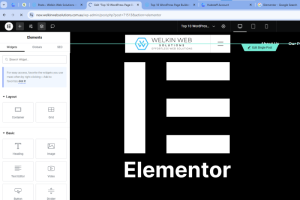Divi is one of the most powerful and popular WordPress themes and page builders available today. Developed by Elegant Themes, Divi provides a user-friendly drag-and-drop interface, making website creation accessible to beginners and professionals alike. In this article, we’ll explore Divi’s features, benefits, and how you can leverage it for your website.
What is Divi?
Divi is a WordPress theme and visual page builder that allows users to create stunning websites without any coding knowledge. It comes with a real-time front-end editor, pre-designed templates, and a range of customization options to tailor your website to your needs.
Key Features of Divi
1. Drag-and-Drop Builder
Divi’s visual editor allows users to drag and drop elements, making website design effortless.
2. Pre-Made Layouts and Templates
With hundreds of professionally designed templates, Divi enables quick and stylish website creation.
3. Responsive Design
Websites built with Divi automatically adapt to different screen sizes, ensuring a seamless experience across devices
4.Customization Options
Divi provides advanced styling, animations, and CSS control, making it ideal for unique branding.
5. SEO-Friendly Features
Divi is optimized for speed, performance, and search engine rankings with built-in SEO settings.
6. WooCommer****ce Integration
Divi is fully compatible with WooCommerce, making it perfect for building online stores.
7. Global Elements & Styles
Users can create and update global elements across multiple pages simultaneously.
Benefits of Using Divi
– Easy to Use: No coding skills required.
– Cost-Effective: A single purchase grants lifetime updates and support.
– Versatile: Ideal for businesses, bloggers, agencies, and eCommerce websites.
– Community Support: Extensive tutorials, forums, and third-party resources.
How to Create a Website Using Divi
1. Install Divi on WordPress
- Purchase and download Divi from the Elegant Themes website.
- Upload the Divi theme to WordPress.
- Activate Divi from the themes section.
2.Customize Your Website
- Use the Theme Customizer for global settings.
- Select a pre-made layout or start from scratch.
- Drag and drop modules to design pages.
3. Optimize for SEO
- Use proper heading structures
- Add meta descriptions and keywords.
- Optimize images and enable caching for better performance.
4. Launch Your Website
- Test responsiveness on different devices.
- Perform final SEO checks.
- Publish and promote your site.
Advanced Tips for Maximizing Divi’s Potential
1. Use A/B Testing
Divi’s built-in split testing feature allows you to analyze different designs and content variations to maximize engagement and conversions
2. Leverage Third-Party Plugins
Enhance Divi’s capabilities by integrating third-party plugins like Bloom for email opt-ins and Monarch for social sharing..
3. Create Custom Modules
Enhance Divi’s capabilities by integrating third-party plugins like Bloom for email opt-ins and Monarch for social sharing.
4. Optimize Site Speed
- Enable Divi’s built-in performance settings.
- Use a caching plugin such as WP Rocket.
- Optimize images using tools like Smush or TinyPNG.
5. Enhance Security
- Regularly update Divi and WordPress.
- Use a security plugin like Wordfence or Sucuri.
- Implement strong passwords and two-factor authentication.
Conclusion
Frequently Asked Questions
Got questions about using Divi? Check out these common inquiries and answers to help you out.
What is the difference between Divi and others?
Unlike many themes, Divi offers a full design framework, giving you total control over all aspects of customization.
Can I use Divi on several sites?
Yes! One purchase allows you to use Divi across all personal and client websites without limits.
Is customer support available?
Definitely! Elegant Themes offers outstanding support and a rich library of resources to assist you.
How does Divi manage updates?
Updates are easy! Just click to update in your WordPress dashboard to access the newest features and improvements.
Can I design custom layouts?
Absolutely! Divi gives you endless customization options, from ready-made templates to custom modules.
What resources are available?
Explore our extensive documentation and tutorials to find everything you need to make the most of Divi!