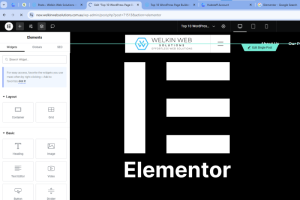Users typically wait 3 seconds for your WordPress website to load. Discover the reasons behind your site’s sluggishness and learn how to enhance its speed!
Only 16% of visitors to a website are prepared to wait more than three seconds for it to load. If your site takes four, five, or even six seconds to load, you might wonder, “What’s the issue?”
Think of your website like Usain Bolt ready to compete in the Olympic final. Those few seconds can mean the difference between winning gold and coming in last.
Your loading speed is equally crucial when it comes to time spent on the page, user engagement, and potential revenue for your business.
That’s why it’s essential to optimize your WordPress site for speed.
In this article, we will explore the typical reasons behind a slow WordPress site. We will also provide you with the best strategies to enhance and sustain your website’s performance, along with the advantages and disadvantages of using WordPress for business purposes.
Table of Contents
Have a WordPress project? Welkin Web Solutions creates custom websites.
How To Know If Your WordPress Website Is Too Slow
If you suspect that your WordPress site is slow to load, there are three ways to check its performance.

1. Use A Speed Testing Tool
The easiest way to analyze your website’s loading speed is to use a speed testing tool.
Some of the most common speed testing tools include:
- Pingdom: a website performance testing tool that assesses loading times and identifies bottlenecks, helping you optimize sites for increased speed and performance.
- GTmetrix: a comprehensive analysis of a website’s speed that provides actionable recommendations for improvement.
- Page Speed Insights: Google’s tool for assessing website speed, providing insights and suggestions to optimize performance for a faster and smoother user experience.
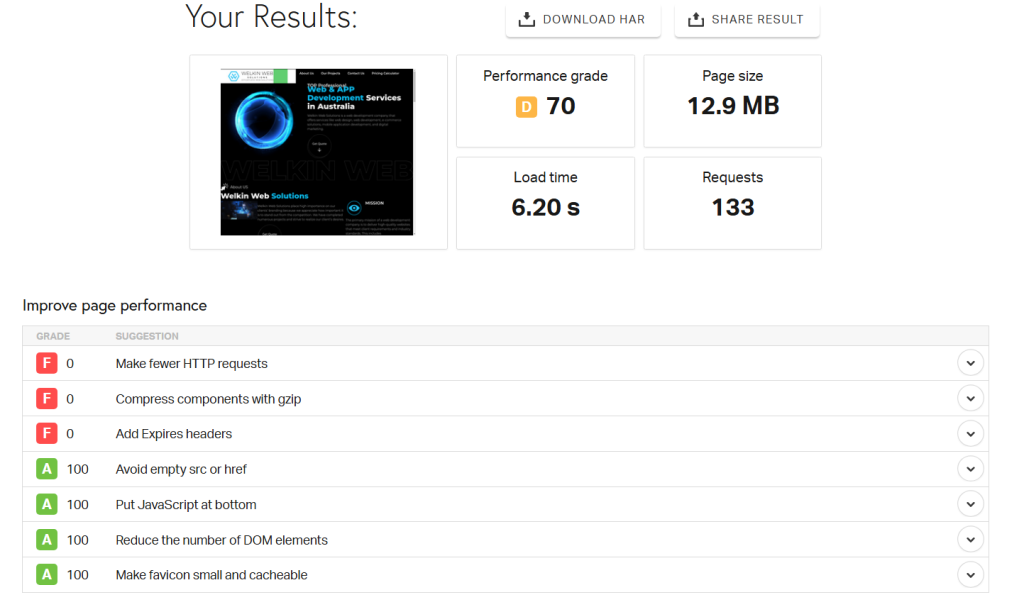
2. Try An Application Performance Monitoring (APM) Tool
Application Performance Monitoring (APM) involves utilizing various tools to assess overall performance, reliability, and user experience (UX) of a website.
Implementing an APM tool can help you determine if your WordPress site is experiencing slowness. Additionally, it offers comprehensive insights by conducting an in-depth analysis of your website’s structure.
Although the specific analysis process may vary depending on the APM tool you choose, you can anticipate assistance in at least five essential areas.
- Application Programming Interface monitoring
- Application architecture
- Service monitoring
- Container monitoring
- End-user experience monitoring
By integrating these features, a company can not only monitor loading times but also gain a comprehensive view of various performance-related metrics.
This provides broader insight into potential operational problems, enabling you to identify the source of issues like coding mistakes or web hosting challenges.
If you aim to utilize APM to enhance the speed and user experience of your WordPress site, it’s advisable to invest time in researching the top APM providers that cater to your specific needs. Some vendors worth considering include:
- Dynatrace: advanced APM solutions, providing real-time insights for efficient issue resolution and improved user experience
- DataDog: a comprehensive APM platform for monitoring, troubleshooting and optimizing application performance
- Amazon CloudWatch: provides monitoring and observability for AWS resources, offering detailed insights into system metrics, logs and alarms
3. Test Your Themes & Plugins
You can assess the speed of your WordPress site by performing speed tests with different combinations of themes and plugins activated.
By executing a speed test while certain plugins are active and then measuring the speed after deactivating specific plugins, you can pinpoint which plugin is slowing down your website.
Once you determine the problematic plugin, simply remove, clean, or update the plugins or themes installed on your site. After that, retest your loading speed as necessary.
8 Reasons Why You Might Have A Slow WordPress Site and Solution
If you have confirmed that your WordPress site is slow, here are nine possible causes and how to fix them.
Reason 1. Unreliable Web Hosting
The selected text emphasizes the critical role that web hosting plays in the performance of a website. Let’s break it down:
High-Performance Servers: The text begins by stating that websites require “reliable, high-performance servers.” This highlights the importance of the server’s capabilities in ensuring that a website can function effectively. High-performance servers are equipped with advanced technology that allows them to handle multiple requests simultaneously, which is essential for maintaining fast loading times.
Data Storage and Page Loading: The phrase “to store their data and load pages quickly” indicates that the server’s efficiency directly impacts how quickly a website can retrieve and display information. If the server is slow or overloaded, it will take longer for users to access the content they are looking for, leading to a poor user experience.
Consequences of Poor Hosting The text lists several negative outcomes of using an unreliable web hosting provider: “slow loading times, website downtimes, and poor UX.” Each of these factors can significantly affect a website’s performance:
Slow Loading Times: As mentioned earlier, slow loading can deter visitors, as many users expect websites to load within a few seconds.
Website Downtimes: If a server is unreliable, it may go offline unexpectedly, making the website inaccessible. This can lead to lost traffic and revenue.
Poor User Experience (UX): A combination of slow loading and downtime contributes to a frustrating experience for users, which can result in high bounce rates and decreased engagement.
Technical Requirements: The text mentions “bandwidth, CPU, and RAM” as essential resources that a web hosting provider must have to handle “high traffic volumes and spikes.”
Bandwidth refers to the amount of data that can be transferred over the internet in a given time. Insufficient bandwidth can lead to slow loading times during peak traffic.
CPU (Central Processing Unit) is crucial for processing requests and running applications. A weak CPU can slow down the server’s response time.
RAM (Random Access Memory) is important for storing data temporarily while it is being processed. Limited RAM can hinder the server’s ability to manage multiple requests efficiently.
In summary, the selected text underscores the importance of choosing a reliable web hosting provider that can offer the necessary resources to ensure fast loading times and a positive user experience. Without adequate server performance, websites risk losing visitors and revenue due to slow response times and downtime.
- Hostinger (30%): WordPress hosting plans from $2.99 and 3 month free
- GoDaddy (9.29%): WordPress hosting plans from $8.99 to $20.99 a month
- Google Cloud Platform (7.3%): Basic WordPress hosting plans from $13.17 a month, increasing depending on specific website requirements
- Amazon Web Services (AWS) (4.48%): Amazon offers a pay-as-you-go pricing options, which means you pay for each individual service for as long as you use it
Reason 2. Too Many Plugins
WordPress is recognized for its remarkable flexibility and adaptability as a content management system (CMS), with its primary strength lying in the vast array of plugins available.
While these plugins can enhance a website’s features and functionalities, they also introduce their own code that must be executed every time the page is accessed. This additional code can adversely impact a page’s loading speed, particularly when multiple plugins are active simultaneously.
Furthermore, some poorly designed plugins can place unnecessary demands on a server’s resources, further prolonging loading times. To maintain optimal performance, it is advisable to use only essential plugins and monitor those that might be hindering the speed of your WordPress site.
Solution:
Be sure to scan the backend of your WordPress website, searching for old plugins that you haven’t deleted or active plugins that have little positive impact on your site.
In addition to keeping plugins updated to their latest versions, streamlining the number and quality of the plugins you use for your WordPress site will directly impact loading times and UX.
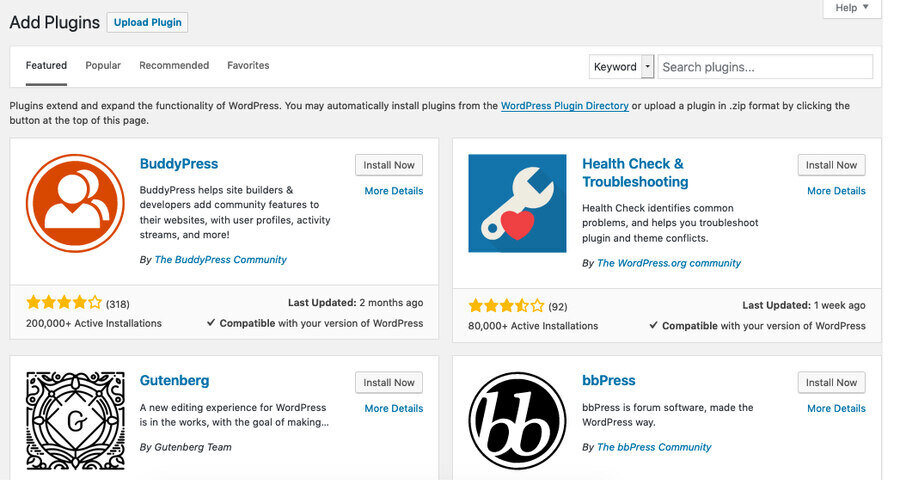
Reason 3. Failure To Use Caching
Caching refers to the method of saving a portion of data in a high-speed storage area distinct from its original source.
This enables quicker retrieval of the data for subsequent requests, resulting in reduced loading times and improved website performance.
Failing to implement caching on a WordPress site can lead to loading problems, as data and files are reloaded with each visit.
- WP Super Cache: Free and paid
- W3 Total Cache: Free and paid
- WP Rocket: Free and Plans from $59 a year
Reason 3. Failure To Use Caching
Not optimizing images on your WordPress site can lead to slower page speeds, as unoptimized images occupy unnecessary space. This can cause users to leave without engaging, negatively affecting your time-on-page metrics and harming your Google ranking.
Solution:
Utilize image optimization tools to optimize your images and improve factors that affect your Google ranking.
Some of the top tools (with prices) for image optimization include:
- Adobe Photoshop: Plans from $35.99 a month
- Compress Now: Free
- TinyPNG: Free, or $39 a year to go pro
Image optimization goes beyond just dealing with large images and slow loading speeds. To ensure a smooth user experience, your website should not display images that exceed the size of the user’s screen, whether they are accessing it from a desktop or a mobile device. The optimal image size for your WordPress site is influenced by various factors, including:
- Web page layout
- Context of your content
- Image file format
- Image optimization plugins
Reason 4. Unoptimized Images
Failing to optimize the images on your WordPress site can lead to significant issues with page speed in the future.
Unoptimized images occupy more space than needed, which results in longer loading times. Consequently,
visitors may abandon your site without engaging, adversely affecting your time-on-page metrics — all of which can hurt your Google ranking.
Solution:
Utilize image optimization tools to optimize your images and improve factors that affect your Google ranking.
Some of the top tools (with prices) for image optimization include:
- Adobe Photoshop: Plans from $35.99 a month
- Compress Now: Free
- TinyPNG: Free, or $39 a year to go pro
Image optimization goes beyond just dealing with large images and slow loading speeds. To ensure a smooth user experience, your website should not display images that exceed the dimensions of the user’s screen, whether they are accessing it from a desktop or a mobile device. The optimal image size for your WordPress site is influenced by various factors, including:
Reason 5. Failure To Use A Content Delivery Network (CDN)
A Content Delivery Network (CDN) is an important tool for optimizing WordPress website speed. Without it, all requests to view content on your website must be processed by your web server, which can cause page loading times to suffer as higher traffic comes in.
Reason 6. Excessive Ads Or Scripts
Excessive advertising and ad placement can damage a website’s credibility and affect how Google ranks a WordPress site.
An ad overload may violate Google’s spam policies, create a cluttered landing page, and negatively impact loading speeds and user experience (UX).
Reason 7. An Improperly Configured Database
Un database ben configurato è essenziale per il funzionamento del sito, poiché memorizza informazioni come post, pagine e account utente. Se non viene mantenuto correttamente, il sito può diventare lento e presentare errori nel caricamento dei contenuti.
Free up space and optimize your database by removing spam comments, outdated content and redundant features.
Reason 8. Conflicting Themes & Plugins
When plugins and themes are not properly optimized or updated, they can cause compatibility issues.
Compatibility issues refer to the problems that may arise from outdated and unoptimized plugins that can result in slower page loading times.
Is WordPress Good For Business?
Yes. In fact, WordPress is a CMS of choice for many businesses.
Currently, it has around 63% of market share in the CMS industry. That means more than 60% of businesses/individuals prefer WordPress over other CMS alternatives.
But what makes WordPress so good?
Here are several factors that make WordPress a popular choice for businesses of all shapes and sizes across industries:.
Cost-effectiveness:
WordPress is free to use. Although businesses may face expenses for themes, plugins, and potentially hosting, the overall cost of establishing and maintaining a WordPress site is generally more economical than custom-built alternatives.
Is WordPress Good For An eCommerce Business?
WordPress is an excellent CMS option for eCommerce, especially for smaller eStores, as it offers numerous plugins and tools to help you launch and grow your business.
In reality, WooCommerce — a plugin for WordPress designed for eCommerce websites — ranks as the second most widely used technology on online stores. Presently, it powers 15% of the top one million websites on the internet.
Nonetheless, WordPress may not be the ideal choice for eCommerce websites, particularly for large online businesses with intricate requirements. Such companies typically require a more tailored platform, like Magento or Shopify.
To prevent possible issues in the future when launching an eCommerce venture, it is essential to have a comprehensive understanding of what WordPress can do.
Pros Of Using WordPress For eCommerce
A variety of payment methods: WordPress for Business connects with numerous payment gateways like Stripe, PayPal, Amazon Pay, and AfterPay, simplifying the process of accepting payments from customers globally.
Versatility: WordPress allows you to create a diverse range of eCommerce websites, from straightforward online shops to intricate marketplaces.
If you want to view some examples, you can look at various eCommerce website examples that could spark your inspiration.
Cons Of Using WordPress For eCommerce
Scalability: A large eCommerce store with numerous products or services can lead to decreased performance of your WordPress site. You may also have to consider upgrading your hosting or utilizing plugins to enhance performance.
Calculating shipping and taxes can be intricate and might necessitate extra plugins or custom development to fulfill your requirements.
WordPress Maintenance: What It Is & How To Do It
WordPress maintenance is the regular upkeep and optimization of your WordPress website. This helps ensure that it continues to perform well and remains secure. It is crucial that you follow your website’s performance and take the appropriate steps to correct any potential issues that may arise. Alternatively, you can hire a service provider to maintain your website for you. Look for a service provider that offers the following:
Seek a service provider that delivers the following:
Technical assistance: A maintenance service provider will resolve website errors or plugin conflicts, along with any other technical issues that may occur.
Software updates and patches: Consistent updates to WordPress and plugin software are crucial for keeping your WordPress site functional. A service provider should manage the installation of updates and patches to ensure your website is current with the latest version.
Backups and disaster recovery: Your service provider should take care of regular backups of your website, guaranteeing that no data is lost in case of security breaches.
Security monitoring and vulnerability scanning: WordPress maintenance also encompasses routine security monitoring. This will aid in identifying potential security threats and other vulnerabilities.
Performance enhancement: WordPress maintenance services can improve your website’s performance by pinpointing and resolving issues that may be causing slowdowns, such as large image files or outdated plugins.
Content management: Keeping your website’s content updated and managing its daily operations can be labor-intensive and difficult. Maintenance services can take on these responsibilities for you, ensuring that your website stays current and relevant to your audience.
5 Benefits Of WordPress Maintenance
Studies reveal that nearly 100% of security vulnerabilities in WordPress arise from outdated or poorly maintained themes and plugins.
Regular WordPress maintenance isn’t optional—it’s a critical step to ensure your website’s performance, security, and reliability. Discover the top benefits of maintaining your WordPress website below:
- Enhanced Security: Protect your site from vulnerabilities by keeping themes and plugins updated.
- Improved Performance: Ensure faster loading times and a seamless user experience.
- SEO Optimization: Maintain strong search engine rankings with an error-free, optimized website.
- Reliability: Avoid unexpected downtime by proactively addressing potential issues.
Make WordPress maintenance a priority to safeguard your online presence and reap these rewards.
Benefit 1. Improved Website Performance
Consistent WordPress maintenance plays a pivotal role in optimizing your website’s performance. By promptly addressing common issues such as broken links, outdated plugins, and unnecessary files, you can significantly enhance your site’s speed and functionality.
A faster, more efficient website leads to an improved user experience, encouraging visitors to stay longer and engage more. Websites that load quickly and offer seamless navigation are more likely to attract and retain users, driving better results for your business.
Invest in regular WordPress maintenance to keep your website running at its best and deliver a superior experience to your audience.
Benefit 2. Enhanced Security
Outdated WordPress installations are a common target for hackers, exposing websites to security risks such as data breaches and malware attacks.
Regular WordPress maintenance is essential to safeguard your site and reduce vulnerabilities. Key security benefits include:
- Up-to-Date Software: Keep your WordPress core, themes, and plugins updated to close security loopholes.
- Enhanced Protection: Implement advanced measures like two-factor authentication to strengthen login security.
- Proactive Malware Detection: Regularly scan for malware and vulnerabilities to identify and fix issues before they escalate.
By prioritizing WordPress maintenance, you can protect your website, secure user data, and maintain trust with your audience. Stay safe and secure with a well-maintained website.
Benefit 3. Regular Backups
Backing up WordPress websites regularly is essential to ensure that website data can be restored in the event of data loss or a security breach.
Regular backups can help you avoid costly data recovery services and ensure that your website is up and running again quickly in the case of an unexpected event.
Benefit 4. Improved SEO
Regular maintenance can improve your website’s SEO by optimizing content, fixing broken links and ensuring that your website is mobile-friendly and easy to navigate.
Improved SEO leads to higher search engine rankings and increased website traffic. Plus, with WordPress, you can use various SEO plugins to make optimization easy.
Benefit 5. Reduced Downtime
Website crashes and downtime can have serious consequences, including lost revenue and damage to your brand reputation. Regular WordPress maintenance is crucial to prevent such issues and keep your site running smoothly.
In cases where maintenance requires temporary downtime, it’s essential to keep your visitors informed. Use a WordPress plugin to create a professional and engaging downtime page that communicates updates and reassures users.
By staying proactive with WordPress maintenance, you can minimize disruptions, maintain trust with your audience, and protect your business’s bottom line.